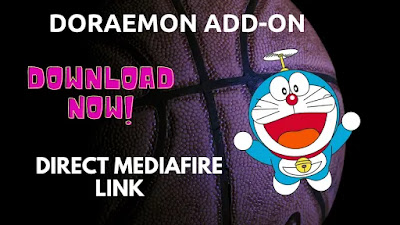 |
| Doraemon Add-on |
Quick Link:
Download Best Shaders for minecraft
Download LaserGUN Addon For Minecraft
Download Jurassic Craft Adon For minecraft
Download Best Furniture For minecraftThe most important thing of this add-on is that, this add-on is not taking large amount of your storage, because the size of this ad-on is just only 7MB.
The doraemon add-on is very helpful if you want to teleport one place to another place. If you want to do prank with your friends then definitely you can use this add-on, because by the help of this add-on also you can invisible in multiplayer world.
Quick Link:
Download Helper Addon For Minecraft
Download Pokemon addon For Minecraft
Download minecraft bedrock edition version 1.16.210
Download minecraft bedrock edition version 1.16.201[Uses of this addon]
How many gadgets we will get in this add-on?
We will get ten gadgets from the doraemon’s pocket using this add-on listed below:
- sumorurarito
- Digguraito
- Takekoputa
- Tomeimanto
- Dokodemodoa/Item.spawn_egg.entity.dor:where.door.name
- Dolayaki
- Spawn doraemon
- Dokusaisuitchi
- Korobashiya :1 times
- Korobashiya : 2 times
- Korobashiya: 3 times
Quick Link:
Download Warden Addon For Minecraft
Download Hogwarts School For Minecraft
Download Aquatic Park For Minecraft
Download Minecraft Version 1.16.200.53
Download Among Us Addon For Minecraft
What is the uses of the gadgets?
Here i wrote the uses of all gadgets which you will get by this add-on:
- sumorurarito= it is used to decrease the size of any living thing during playing the game.
- Digguraito = it is used to increase the size of any living thing during playing the game.
- Takekoputa = it means take copter and it is used to fly in both mode creative and survival mode.
- Tomeimanto = it means The Invisible Cape and it is used to hide our body during playing.
- Dokodemodoa/Item.spawn_egg.entity.dor:where.door.name = it means anywhere door and it is used to teleport one place to another place.
How to use the gadgets?
- Sumorurarito: keep it in your hand and tame the target on any spawn to decrease their size.
- Digguraito: keep it on your hand and tame the target on any spawn to increase their size.
- Takekoputa: switch on survival mode, go-to your inventory and wear it as a cap. Then double tap on the jump button to fly.
If you want see the uses of more gadgets then watch the video below:
Quick Link:
Download ActualGun addon For Minecraft
Download Vehicles Addon For Minecraft
Download Funicraft Addon For MineCraft
Downlaod War Tank Addon For minecraft
Download One Block Map For MinecraftHow to download and activate this add-on in your minecraft game?
First you have to download this add-on from the center of this page. Also if you don’t know how you can import this add-on in your minecraft game then watch the video above.
Now! Open your minecrarft game and go-to setting.
Scroll down and tap on Global Resource.
Click on my packs and activate the doraemon add-on add-on.
Go back and create a new world.
Activate the doraemon add-on from both: Resource packs and behavior packs.
Quick Link:
Download Hitman Sniper In Android For Free
Download Lamborghini Addon For Minecraft
Downlaod Free Fire Addon For MinecraftClick on game and activate the following:
Now! Click on play and enjoy the Doraemon add-on.

